The UDS family of device servers enables users to connect, manage and control just about any piece of equipment with a serial port from virtually anywhere over Ethernet or the Internet.
With the UDS2100, two pieces of equipment of virtually any type can be added to an Ethernet network in a matter of minutes! This dual-port device server is a quick, simple and inexpensive way to bring the advantages of remote management and control to equipment not currently connected to a network.
Extending Serial Communications Across the Globe
Our approach to network-enabling devices is transparent to your attached equipment and software so you won't need to change the way you work. Using a method called serial tunneling, the UDS2100 encapsulates serial data into packets and transports it over Ethernet. Serial tunneling can be done in two ways:
- Using Lantronix supplied Com Port Redirector software, Windows device applications not designed for network communications are re-directed to communicate to devices connected to the UDS2100.
- Connecting two UDS2100 device servers configured to automatically talk to each other over the network creates virtual serial connections that can extend serial communications across a facility or around the world.
The built-in web server enables users to access and configure the UDS2100 from a standard web browser. Using Lantronix development tools, users can build web pages to customize the UDS2100 for unique applications.
On-board Flash memory provides room for future system software upgrades and maintenance-free, nonvolatile web page storage.
Easy to Set Up and Use
The UDS2100 can be set up locally through its serial port, or remotely using Telnet or a web browser. The included DeviceInstaller Windows-based configuration software simplifies setup and provides an easy way to:
- Assign IP & other network specific addresses
- Load custom web pages
- Enable web-based configuration of the device server
- Ping or query the attached device(s) over the network
- View specific device data files
- Upgrade firmware
Modem Replacement
In modem emulation mode, the UDS is used to replace dial-up modems. The unit accepts modem AT commands on the serial port. It then establishes a network connection to the end device, leveraging network connections and bandwidth to eliminate dedicated modems and phone lines.
Total Com Port Control with TruPort Technology
Built into the included Com Port Redirector software, TruPort technology enables Windows-based applications to access and control serial ports on the UDS2100 as if they were actually local PC serial ports. The application can monitor and set hardware pins on the UDS2100 serial ports as well as access serial buffers for total Com port control. This allows existing applications to seamlessly transition from controlling local devices to true remote monitoring and control of devices around the world.
SNMP, Telnet, HTTP
921.6 Kbit/s
Y
15 kV
10,100 Mbit/s
RS-232/422/485
2
FCC, C/UL, CSA, VCCI, CE, TUV, CTick
1
N
10/100Base-T(X)
9 - 30 V
ARP, UDP, TCP, ICMP, Telnet, TFTP, AutoIP, DHCP, HTTP, SNMP
Y
Y
Y
Y
400 g
72 x 95 x 23 mm
0 - 60 °C
-40 - 85 °C
DSTNI-EX
48 MHz
2 MB
0.256 MB
Windows 98/ME/NT/2000/XP

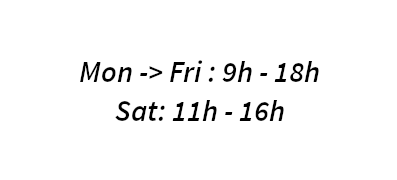
These cookies ensure that the webstore functions properly. Think of keeping track of your language and your products in your shopping basket, log on with your account, the checkout form, filter search results etc.
We use analytical and tracking cookies to see how we can improve the webstore and how we can adapt content and potential advertisements to your preference.




